These days, I’m surprised any time someone tells me I need to sign something in-person. We live in a world of remote work, electronic business, and online interactions of every kind. Can’t I just use an eSignature?
In 1999, as the internet was taking off, people began to wonder the same thing. But eSignatures were a brand new concept. Are they legally binding? Do they hold up in court?
Thanks to the Uniform Electronic Transactions Act (UETA), they absolutely do.
That doesn’t mean there aren’t caveats and parameters. Here’s what you need to know about the legislation that makes your digital signatures (and your customers’) binding.
Remember, Formstack does not provide legal advice. You’ll need to consult an attorney for that.

Did you know? Formstack offers an eSignature tool called Formstack Sign. This digital document signing app that lets you eSign documents on any device.
What is the Uniform Electronic Transactions Act?
The UETA is an act published by the Uniform Law Commission in 1999 that grants electronic signatures the same legal weight as handwritten signatures. It helped define the terms of electronic signatures, which were foreign to courts until that point.
For instance, a “transaction” is an action between two or more people relating to business, commercial, or governmental affairs.
Today, the UETA has been adopted by 49 U.S. states, the District of Columbia, Puerto Rico, and the Virgin Islands. Though New York has not adopted the UETA, it has enacted similar legislation that makes e-signatures legally enforceable.
The UETA was also the precursor to the Electronic Signatures in Global and National (ESIGN) Commerce Act in 2000, which grants legal recognition to electronic signatures and records if all parties choose to use electronic documents and sign them electronically. It states that no “signature, contract, or other record” can be denied or unenforced simply because a signature is in electronic form.
Both the UETA and ESIGN stipulate that a transaction must meet four major requirements to be considered legally valid under U.S. law:
- Intent. Each party intends to sign.
- Consent. Each party gives consent to do business electronically.
- Association. The system used to capture the transaction keeps an associated record proving use of an electronic signature.
- Retention. All parties have access to retain their own copies of the document(s).
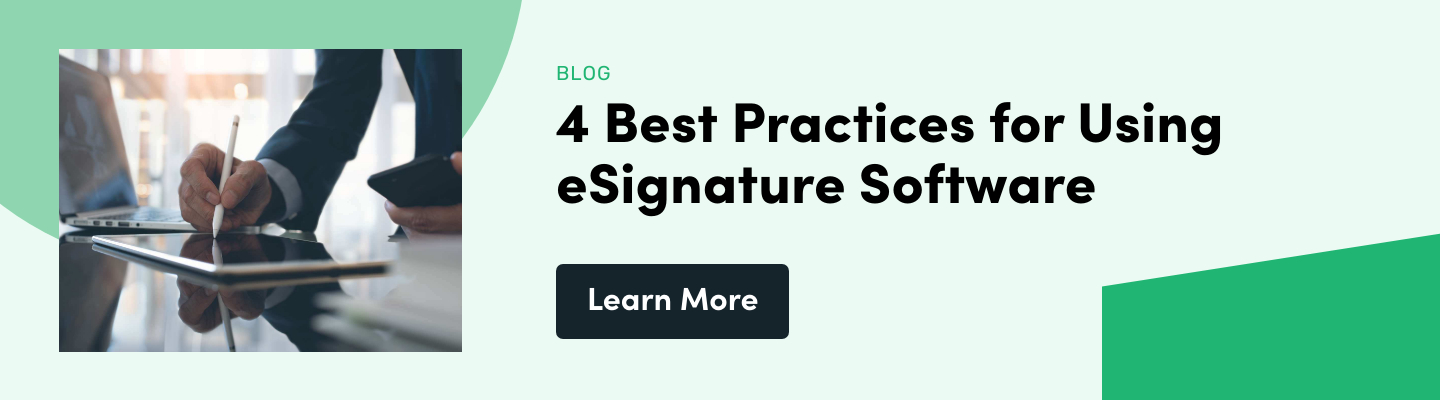
Electronic Signature or Digital Signature?
While similar (and often used interchangeably), electronic signatures and digital signatures are technically different. Both are legally binding, but the level of security is different for each. The type of security your organization needs is up to your discretion.
An electronic signature includes any electronic sound, symbol, or process associated with a contract with the intent to sign. While an electronic signature may be legal, it can still be inadmissible if a judge feels the signature process did not provide the appropriate level of assurance. That’s why it’s crucial to use systems like Formstack Forms that clearly define workflows with a code-free, drag-and-drop form builder.
A digital signature protects electronic documents with an encrypted digital certificate. Digital signatures that comes from products like Formstack Sign provide advanced security and verify the signees of a document. Higher assurance signature methods such as encryption, audit trails, and/or username/password requirements better authenticate the signatory and are more likely to be accepted.
Related: 5 Things You Might Not Know About Formstack Sign
What Does the UETA Mean for Your Business?
The UETA stipulates that as a business, you are legally obligated to establish intent, ensure consent, and keep detailed documentation whenever collecting signatures electronically.
Instead of managing this process manually, look for a solution that can templatize the process, automate compliance, and help you collect signatures on a variety of documents, including:
- Applications
- Contracts
- Orders
- Invoices
- Receipts
- Agreements
- Proposals
- Tickets
- Letters
- Statements
- Certificates
- Waivers
There’s just one more thing you need to keep in mind: security.
Just as you take measures to protect your business data and documentation, you don’t want to leave your internal or customer eSignatures exposed.
When shopping for digital signature technology, look for tools that can encrypt your communications with full AES 256-bit SSL security. This is the same technology used in banking transactions, which ensures your data, documentation, and electronic signatures are shared with authorized individuals only.

Formstack Keeps You UETA-Compliant
Formstack makes it easy to gather electronic signatures — legally and efficiently. Our drag-and-drop form builder helps you easily create forms-driven workflows without needing a single line of code.
Want a more official digital signature? Formstack Sign helps you securely gather authenticated signatures in three simple steps:
- Upload your document to Formstack Sign.
- Add signature fields where needed.
- Send to participants via email or text. Then, receive a full audit log once the document has been signed.
If you thought paper was still a requirement for gathering “official” signatures, you’re probably relieved right now. But we’re not legal experts, so here’s what one attorney had to say about the legality and enforceability of electronic signatures.
Want to give Formstack Sign a try? Start your free 14-day trial now to see this industry-leading eSignature product in action!












